

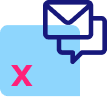
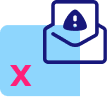
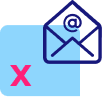
We all want to know if credentials back a contributor’s statements. Credentials will be listed next to a pitch, so you can sort according to your preference. Filters allow you to hide pitches from those you wish to pre-qualify. Labels can further reject and send an automated, polite, “No thank you” to each would-be contributor. The messages you do open will be optimized for the curation of your next source lineup.
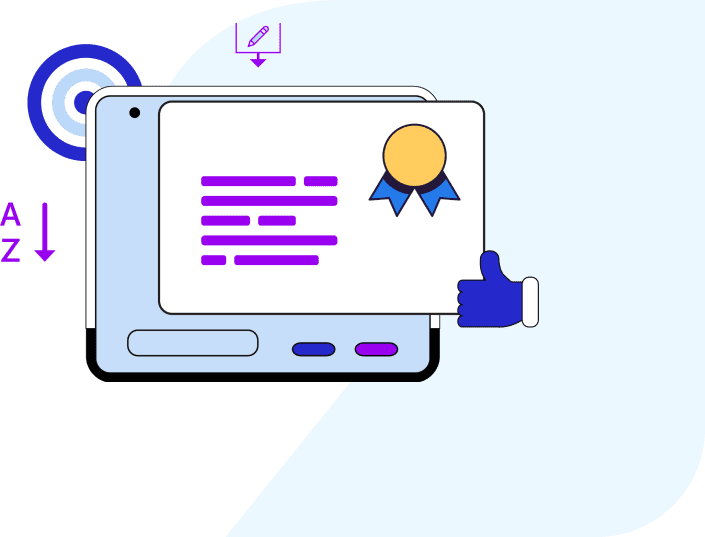
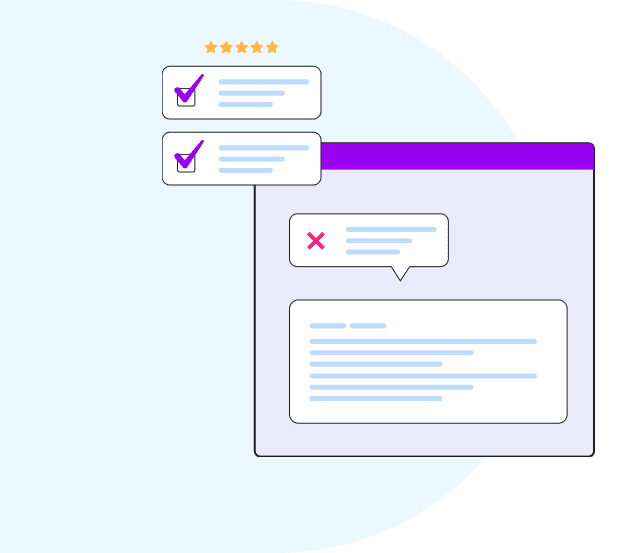
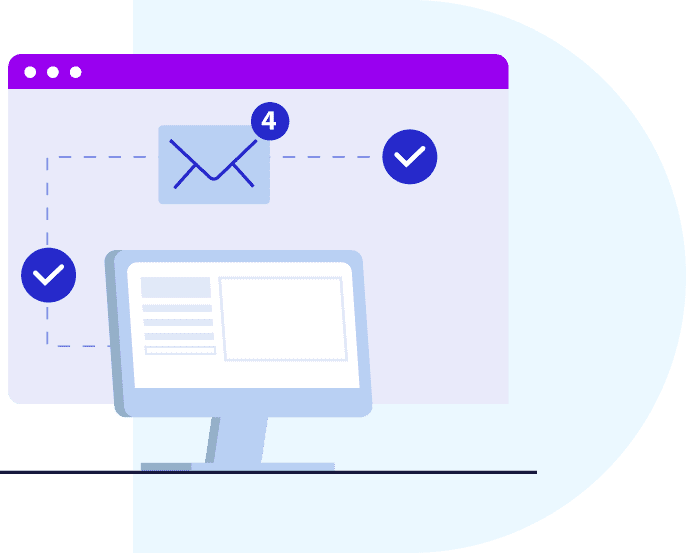

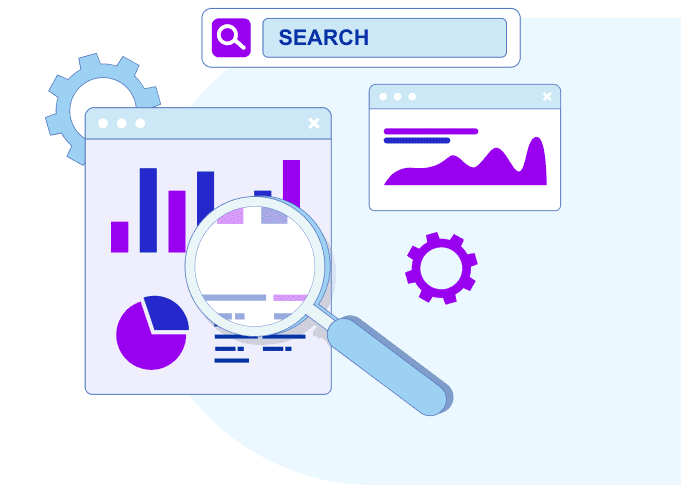
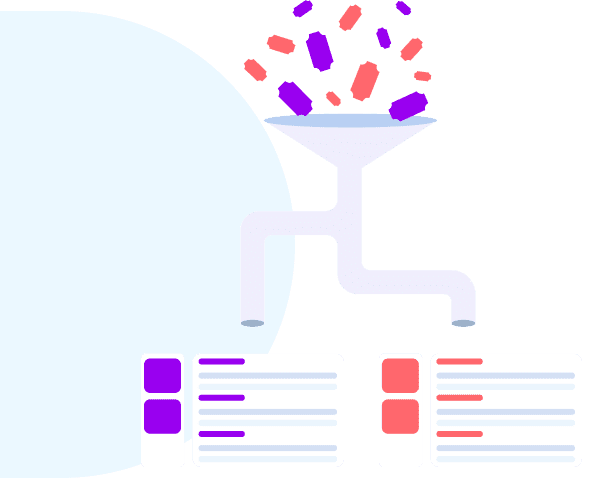
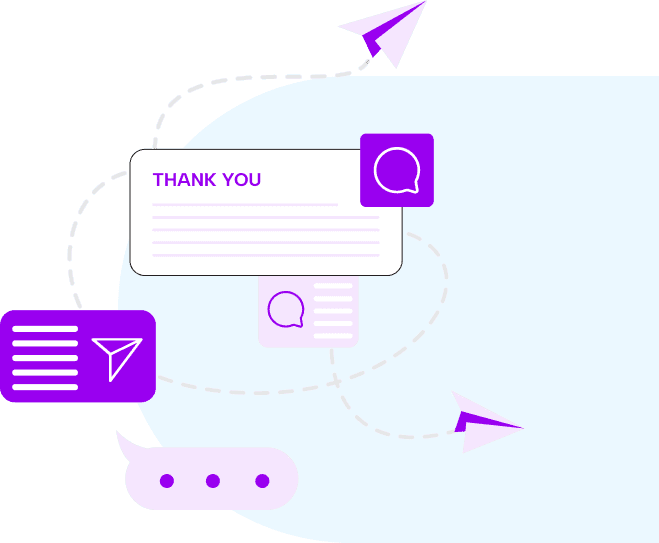
PitchResponse will indicate when a fellow publisher has decided to blacklist a contributor. Not keeping track of these media manipulators can lead to publishing inaccuracies. Use our software to benefit from the community of journalists keeping tabs on contributors.
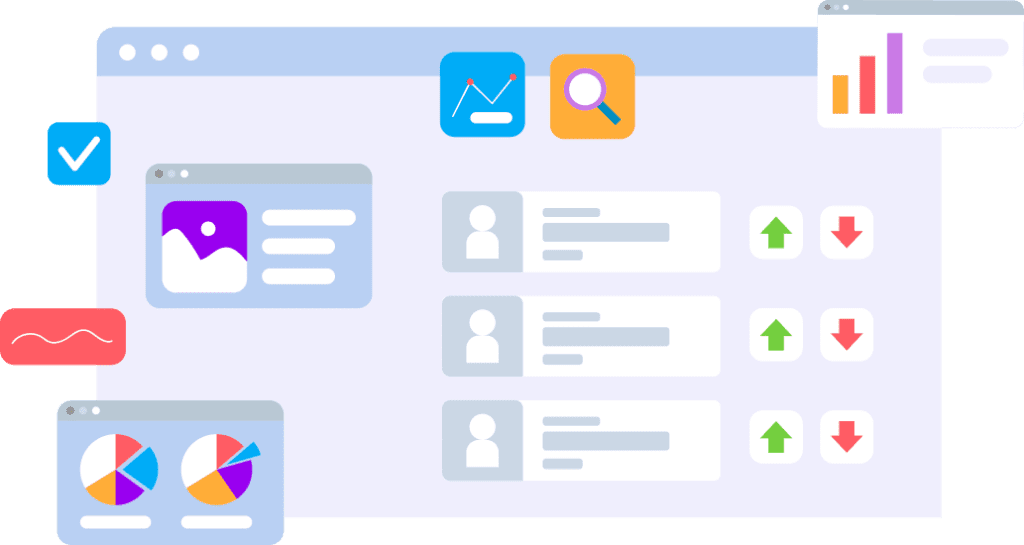
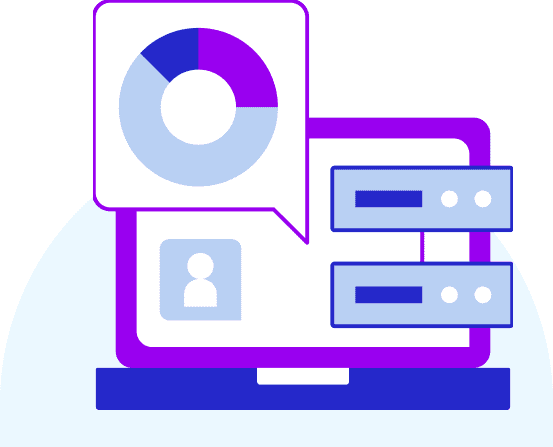
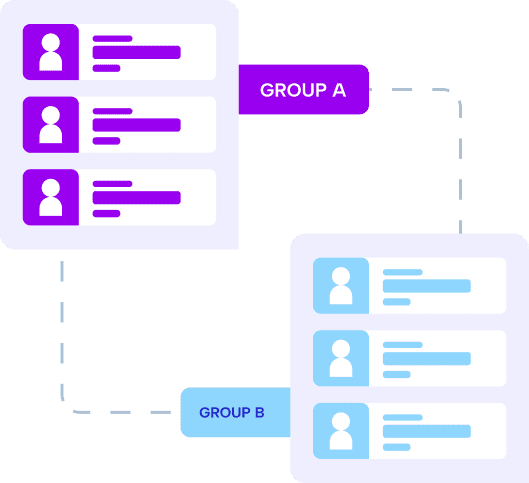
Receive Notifications when a contributor has pitched in either email or Slack.
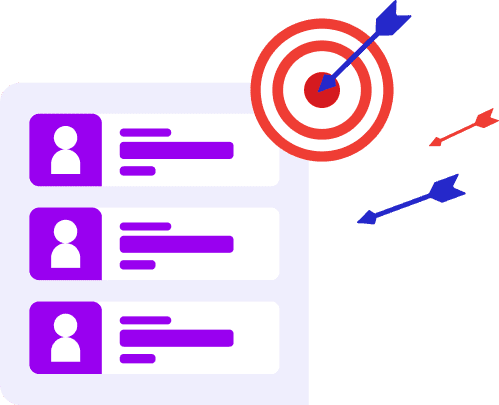

Label each contributor, or they’ll default to unqualified.

Unqualified will be politely rejected, while those you are interested in

Our platform tracks and archives all conversations to help with compliance, agent training, and analytics for your teams.
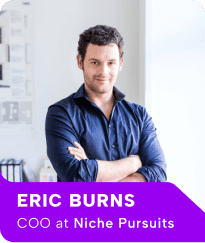

Submit opportunities for contributors to pitch.

Whether you need only MDs, value a high site authority metrics, or need a verified social media link, PitchResponse helps you manage all contributions to meet your specifications.

Seamlessly message contributors on platform.

Swiftly reject those who aren’t a best fit, and contribute to historical data with downvotes & blacklists (coming soon) when contributors send pitches with zero value.